I am having a really weird issue with git bash on windows.
When I am working in Visual Studio I have no problem working with my git repo stored in a tfs server. I just branched, committed and pushed.
But when I try to do the same (fetch, pull, push...) in my git bash I get a
fatal: Authentication failed for 'https://tfs.xxxxxxxxxx.com/defaultcollection/_git/XXXXXXXXXXX/'
I tried to delete the repo and clone it from bash, but get the same error. Deleted everything related to tfs in Web/Windows Credentials (Credential Manager) did not change anything.
Also tried to use git config --global --unset credential.helper. Still no result.
Has anyone got such a problem before?