I have created an sql table in phpmyadmin which gets its information from an form on a website. I have one column that populates with the street address information but it is too narrow and the street address wraps to the next line instead of being on one line. I have tried the following:
ALTER TABLE `b`
ALTER COLUMN `c` varchar(200)
as some have suggested in other answers here but I get an error
#1064 - You have an error in your SQL syntax; check the manual that corresponds to your MySQL server version for the right syntax to use near 'char(200)' at line 1
I am very new to sql so I do not have much of an arsenal of knowledge to fall back on, whats online is limited and did not work for me. Can someone please provide an answer as to how I can increase the width of a column to accommodate the varying sizes of the addresses collected.
[