I have two script simplecloudhander.cs cloudtarget.cs
simplecloudhander.cs
public string mTargetMetadata = "";
public void OnNewSearchResult(TargetFinder.TargetSearchResult targetSearchResult)
{
GameObject newImageTarget = Instantiate(ImageTargetTemplate.gameObject) as GameObject;
GameObject augmentation = null;
string model_name = targetSearchResult.MetaData;
if( augmentation != null )
augmentation.transform.parent = newImageTarget.transform;
ImageTargetAbstractBehaviour imageTargetBehaviour = mImageTracker.TargetFinder.EnableTracking(targetSearchResult, newImageTarget);
Debug.Log("Metadata value is " + model_name );
mTargetMetadata = model_name;
}
i want to access mTargetMetadata value in another cloudtarget.cs script
here cloudtarget.cs script
void OnGUI() {
SimpleCloudHandler sc = new SimpleCloudHandler ();
GUI.Label (new Rect(100,300,300,50), "Metadata: " + sc.mTargetMetadata);
}
but i can't get mTargetMetadata value in another script