your question is still not clear you could make the textfield red on two events 1). when the user is entering the characters and jumps to the next textField you can make it red if the input is blank or incorrect
2). You can make it red on button click of submit or anything you want
and instead of writing it in View did load write it in UitextField Delegate method i.e Should change character in range method this will be called for each text field and you can use nested if else for your text field inside that method
e.g
if textField == (your textfiled name here)
{
//do your logic here for making the field red
}
remember you have to use this nested if else in should change character in length method UitextField Delegate