I am trying to implement sort of collpasing toolbar - but without the toolbar(instead of the toolbar it would be a dropdown element, which is essentially a RelativeLayout that has LinearLayout right beneath (the expanded items in the dropdown) that is hovering over the whole layout once the dropdown is pressed.
I thought about implementing a collapsing toolbar and putting the drop down inside the toolbar, but that probably won't be a good idea since a drop down is not a static component like an imageview for example. I also use ActionBar in my app, so migrating to Toolbar will most likely be very time-consuming, not to mention all the technical issues that come with it.
Aside from that, I thought about detecting a movement/scrolling direction in the listview, and then hide/show the drop down, but it is very buggy when I simply hold my finger on the list view ( it goes mad and switches from up to down and vice versa very very quickly and doesn't stop until I lift the finger).
Are there any other options to implement this sort of behavior?