Hi i'm solving a problem to make select box look the same in all browsers (Chrome, Safari, Firefox, Opera, IE) on all platforms. At present my Select box is working same in Firefox and Chrome But when i switch to Opera and IE. It behaves different from Firefox or Chrome. I haven't tried it on Safari yet. How i can do that ??
One more thing i would like to know is "Is it possible to make option tag look same in all browsers as they appear in Firefox in current fiddle ??" So far what i have studied is that it is not possible it is possible with UL LI only.
HTML
<label>
<select>
<option value="">Choose Category</option>
<option value="">Category1</option>
<option value="">Category2</option>
<option value="">Category3</option>
</select>
</label>
CSS
select{
margin: 0;
background: #fff;
color:#333;
border:1px solid #ccc;
outline:none;
display: inline-block;
-webkit-appearance:none;
-moz-appearance:none;
appearance:none;
width:40%;
padding:0 5px;
height:36px;
-webkit-padding-before:8px;
-webkit-padding-after:8px;
font-size:14px;
cursor:pointer;
}
select option{
padding:8px 5px;
}
label {position:relative}
label:after {
content:'<>';
font:14px "Consolas", monospace;
color:#333;
-webkit-transform:rotate(90deg);
-moz-transform:rotate(90deg);
-ms-transform:rotate(90deg);
transform:rotate(90deg);
right:8px; top:0px;
padding:0 0 2px;
border-bottom:1px solid #ddd;
position:absolute;
pointer-events:none;
}
label:before {
content:'';
right:6px; top:0px;
width:20px; height:20px;
background:#fff;
position:absolute;
pointer-events:none;
display:block;
}
Fiddle: https://jsfiddle.net/6cf3Lfy6/
Note: I am testing it on Opera 12.12 and IE 11.0 and My Firefox and Chrome are up to date.