In XCode, I would like to have a different layout according to the device used. For example, if it's an iPad, I would like an image to be aligned to the left with some text to the right, while on an iPhone 7, I would like the image to be above the text. A little like a responsive website where we can manage the layouts according to the device width.
Is it possible in XCode using Storyboards? Or should I just keep working using the auto layout feature?
Thanks!