I have the following Button in my app:
Described by this code:
<Button
android:id="@+id/button_next"
android:layout_width="wrap_content"
android:layout_height="wrap_content"
android:background="@color/colorAccent"
android:padding="24dp"
android:text="@string/next_question" />
But I was getting the following warning:
Buttons in button bars should be borderless; use style="?android:attr/buttonBarButtonStyle" (and ?android:attr/buttonBarStyle on the parent)
So I inserted this line (as advised here on stackoverflow) :
style="?android:attr/borderlessButtonStyle"
Now the background of the button vanished.
How to keep the first appearance removing the warning I was getting?