I am new in iOS and I am facing problem regarding to get the value from custom table view cell to view controller. I am using rate view for rating and I am checking if value of rate is less then 3 then it show have to enter text in the text view and I want to get value in view controller My code is like this
CustomTableviewcell.h
@interface NextTableview : UITableViewCell<RateViewDelegate,UITextViewDelegate>
{
NSString *StatusValue;
UILabel *lbl;
}
@property(nonatomic,strong) IBOutlet UILabel *staticlbl;
@property(nonatomic,strong) IBOutlet UITextView *commenttxtview;
@property(nonatomic,strong) IBOutlet UILabel *Kpiidlbl;
@property (weak, nonatomic) IBOutlet RateView *rateView;
@property (weak, nonatomic) IBOutlet UILabel *statusLabel;
@end
CustomTableviewcell.m
@synthesize rateView,staticlbl,statusLabel,commenttxtview,Kpiidlbl;
- (void)awakeFromNib {
// Initialization code
}
- (void)setSelected:(BOOL)selected animated:(BOOL)animated {
[super setSelected:selected animated:animated];
// Configure the view for the selected state
commenttxtview.layer.borderWidth = 0.70f;
commenttxtview.layer.borderColor = [[UIColor blackColor] CGColor];
commenttxtview.delegate=self;
UIToolbar* doneToolbar = [[UIToolbar alloc]initWithFrame:CGRectMake(0, 0, 320, 50)];
doneToolbar.barStyle = UIBarStyleBlackTranslucent;
doneToolbar.items = [NSArray arrayWithObjects:
[[UIBarButtonItem alloc]initWithBarButtonSystemItem:UIBarButtonSystemItemFlexibleSpace target:nil action:nil],
[[UIBarButtonItem alloc]initWithTitle:@"Done" style:UIBarButtonItemStyleDone target:self action:@selector(doneButtonClickedDismissKeyboard)],
nil];
[doneToolbar sizeToFit];
commenttxtview.inputAccessoryView = doneToolbar;
lbl = [[UILabel alloc] initWithFrame:CGRectMake(10.0, 0.0,90.0, 34.0)];
[lbl setText:@"Enter Text"];
[lbl setFont:[UIFont systemFontOfSize:12]];
[lbl setBackgroundColor:[UIColor clearColor]];
[lbl setTextColor:[UIColor lightGrayColor]];
commenttxtview.delegate = self;
[commenttxtview addSubview:lbl];
statusLabel.hidden=YES;
commenttxtview.hidden=YES;
// Do any additional setup after loading the view from its nib.
self.rateView.notSelectedImage = [UIImage imageNamed:@"not_selected_star@2x.png"];
self.rateView.halfSelectedImage = [UIImage imageNamed:@"half_selected_star@2x.png"];
self.rateView.fullSelectedImage = [UIImage imageNamed:@"selected_star@2x.png"];
self.rateView.rating = 0;
self.rateView.editable = YES;
self.rateView.maxRating = 5;
self.rateView.delegate = self;
Kpiidlbl.hidden=YES;
}
-(void)doneButtonClickedDismissKeyboard
{
[commenttxtview resignFirstResponder];
// commenttxtview.hidden=YES;
}
- (void)textViewDidEndEditing:(UITextView *)theTextView
{
if (![commenttxtview hasText]) {
lbl.hidden = NO;
}
}
- (void) textViewDidChange:(UITextView *)textView
{
if(![commenttxtview hasText]) {
lbl.hidden = NO;
}
else{
lbl.hidden = YES;
}
}
- (void)rateView:(RateView *)rateView ratingDidChange:(int)rating {
self.statusLabel.text = [NSString stringWithFormat:@"%d", rating];
NSLog(@"Rating value =%@",self.statusLabel.text);
StatusValue=statusLabel.text;
NSLog(@"Status Value String =%@",StatusValue);
// Hear I am getting value of rating..in StatusValue..
int status=[StatusValue intValue];
if(status<=3)
{
commenttxtview.hidden=NO;
}
else{
commenttxtview.hidden=YES;
}
}
How can I get label and textview value in viewcontroller and I want to set rate view value to rate view after reload table.
Hear in the Image i am getting five star and If I click on less then 3 star it should have to write comment.I am taking rate value in the label.How can I get both label and textvalue in view controller.Please tell me to update question if you want more data.Thanks in Advance!