I have a webapp that gets via Json stuff put it in objects to display them. I already did it two times with services and classes. But now i copy and paste the old code make some slight changes to make sure it redirect to the good classes but now i get an array with functions instead an array with objects.
Here is my constructor that calls upon the the service classes and send things to the console
constructor(private featureService : FeatureService, private scenarioservice : ScenarioService, private failuresService : FailuresService){
//hier worden de features en failures opgehaald
this.featureService.getFeatures().subscribe(res => {
this.featureArray = res.getFeatureArray();
console.log(res.getFeatureArray());
});
this.failuresService.getFailures().subscribe(res => {
this.failureArray = res.getFailureArray();
console.log(res.failures[0].method);
console.log(this.failureArray);
});
}
}
Here is failuresService.getFailures:
import { Injectable } from "@angular/core";
import {Http, Response} from "@angular/http";
import {Failure} from "./Failure";
import {Failures} from "./failures";
@Injectable()
export class FailuresService {
constructor(protected http: Http) {}
getFailures() {
return this.http.get('http://localhost:8080/testresultaten')
.map((response: Response) => response.json())
.map(({failures = [Failure]}) => new Failures(failures));// deze error is bullshit
}
}
This is the Json that I get and want to get in an class:
{
"failures:": [
{
"method": "canRollOneGame",
"object": "BowlingGame.GameTest"
},
{
"method": "canCountNighteeneight",
"object": "FizzBuzz.FizzBuzzTest"
}
]
}
Here are the Failure and Failures classes:
import {Failure} from "./Failure";
export class Failures {
constructor(public failures : Failure[]){}
public getFailureArray(): Failure[]{
return this.failures;
}
}
export class Failure{
constructor(public method : String , public object : String ){ }
}