I use latest version of Xcode (8.2.1 b8C1002) and latest version of GoogleCast.framework (3.3.0)
Obviously i followed these steps to integrate the SDK
When i try to upload my archived application i found these issues
someone had this trouble and found a solution?
Thanks in advance