I'm using Bootstrap 4 (now I'm on alpha-6).
I have this situation:
<body>
<!-- HERE I HAVE one div automatically generated with randomly ID and class -->
<div class="bigone">
<div class="container-fluid">
<div class="header">
My header
</div>
</div>
<div class="mybar">
Nav bar
</div>
<div class="main">
<div class="container-fluid">
<div class="row">
<div class="col-6">
<div class="card">
<div class="card-header">
Card Header
</div>
<div class="list-group list-group-flush">
<a href="#" class="list-group-item list-group-item-action"><b>FIRST LINK</b></a>
<a href="#" class="list-group-item list-group-item-action">Dapibus ac facilisis in</a>
<a href="#" class="list-group-item list-group-item-action">Dapibus ac facilisis in</a>
<a href="#" class="list-group-item list-group-item-action">Morbi leo risus</a>
<a href="#" class="list-group-item list-group-item-action disabled"><b>LAST LINK</b></a>
</div>
<div class="card-footer">
Card Footer
</div>
</div>
</div>
<div class="col-6">
<h1>FIRST LINE</h1> So many words, so many words. So many words, so many words. So many words, so many words.
<br> So many words, so many words. So many words, so many words. So many words, so many words.
<br> So many words, so many words. So many words, so many words. So many words, so many words.
<br>
<h1>LAST LINE</h1>
</div>
</div>
</div>
</div>
<div class="footer">
Footer
</div>
</div>
<!-- HERE THAT DIV CLOSED -->
</body>
This is the css:
.bigone {
display: flex;
min-height: 100vh;
flex-direction: column;
}
.main {
flex: 1;
}
There is a DEMO on plnkr: https://plnkr.co/edit/Q9PQIj8uDFY80bxJGks3
I need footer to be on bottom when the page content is empty, for this reason I'm using: .bigone { height: 100vh; } and Bootstrap Flexbox align utilities like: <div class="bigone d-flex flex-column">
Now I need the list-group in card and the col-6 with "so many words" to be scrollable, so to have an height for both max to the bottom where the footer is.
In a nutshell: BODY must not have the scroll bar.
My header and footer height are not fixed, they change.
How to? I'm not a flexbox expert.
I don't need IE, just Chrome.
IMPORTANT:
I can't make my card height fixed with something like this:
height: calc(100vh - header.height - footer.height - etc...);
because my header, footer, etc. heights change dynamically.
Picture of the problem: