I need example of notification payload for silent notification, I tried this below structure, but it's not working
{
"notification" : {
"body" : " Survey list updated",
"content-available:" : true,
"data" : {
"isNewUpdateAvailable" : "easysurvey.survey_list_updated"
}
},
"to" : "f6PwToRUxk0:APA91bG7bSWoKsjHXVmXaiDEnFXA2x2jEOMSO6eGCqPv1fRd-dctNLDEabRq-0So_obuPGFqOFTSLJl5FFyuOuXKBXh-n89BmzzXenRTxoirY9Y1c6-J9MxpDp0ojHL2xm1law0V6gg3"
}
Using this structure, I am able to receive notifications, but it's not silent & doesn't wake the app. i need solution for firebase notification & on iOS 10, i am following same firebase sample code