When I write a code in a certain project, Intellisense window is popping up but the list is empty (it's like the items are invisible) and when I try to click, nothing happens.
Before I saw that Intellisense window does not pop-up but I have different problem.
So what I did to solve:
- Checked items from the option window
- deleted the suo files,
- reset the user settings
- restart VS and the machine
I opened another project and it works. But for the certain project it does not. I've googled but not found any similar problem.
The problem just happened.
I am using VS 2015, version 14 Update 2