For my intro computer science class they recommend using eclipse as an IDE. I have used vim in the past and would prefer using it. There are two .jar files that the programs we create rely off of, because it is an intro class and we are not using java's main class functionality.
Right now we download the two .jar files and then use the Eclipse IDE build path function to link the .jar files with our code. Then when we run on Eclipse IDE it works perfectly fine.
How would I do this in ubuntu terminal? Thank you!
TLDR;
Intro comp sci class wants us to use eclipse, I want to use vim. How do you build path for a jar file to work with my class code in the ubuntu terminal.
Looked at this link and did not work Java: how to import a jar file from command line