Thank you very much for sharing this nice tool tip. I added here a few screenshots for clarification.
1) brew cask install cyberduck
2) Download linked S3 AWS2 Signature Version (HTTPS).cyberduckprofile File and open it with Cyberduck.
3) copy credentials and host from cf env or create service keys.
System-Provided:
{
"VCAP_SERVICES": {
"dynstrg": [
{
"credentials": {
"accessHost": "ds31s3.swisscom.com",
"accessKey": "24324234234243456546/CF_P8_FFGTUZ_TGGLJS_JFG_B347EEACE",
"sharedSecret": "sfdklaslkfklsdfklmsklmdfklsd"
},
"label": "dynstrg",
"name": "cyberduck-testing",
"plan": "usage",
"provider": null,
"syslog_drain_url": null,
"tags": [],
"volume_mounts": []
}
],
sharedSecret is named "Secret Access Key" in Cyberduck

create initial bucket (it's called Folder in Cyberdurck)
upload with Drag and Drop some files
Some commandline alternatives (Open Source) what some people use with Swisscom's EMC Atmos (dynstrg Service) are
S3cmd is a free command line tool and client for uploading, retrieving
and managing data in Amazon S3 and other cloud storage service
providers that use the S3 protocol, such as Google Cloud Storage or
DreamHost DreamObjects. It is best suited for power users who are
familiar with command line programs. It is also ideal for batch
scripts and automated backup to S3, triggered from cron, etc.
Minio Client is a replacement for ls, cp, mkdir, diff and rsync
commands for filesystems and object storage.