I have made a game using PyGame. After trying to make one of the pictures transparent (using an online editor to change the picture) the colors didn't work anymore.
I'm using p = pygame.image.load("filename.png") to load and gameDisplay.blit(p ,(pos,pos)) to blit. Black became green and the transparent part red. I have drawn other transparent pictures and they work fine.
Desired Appearance
Actual Appearance

Come with questions for what code I have and don't have as pasting a 455-line script here is probably not going to happen. I have tried using .convert_alpha as some said that would work, but it didn't.