I'm trying to write some code which changes each values in a range into a corresponding value from two columns. For example if a value in my range is €29.99. It looks at a table and at column 1 if it finds a value equal to it then changes that cell in the range into the value adjacent in column 2, £24.99.
My problem is the code I have written always returns the same value for all cells the macro affects, the lowest value in the column 2(£9.99). So for example even the values which are €59.99, 29.99 etc are being changed to £9.99. I don't know why this is happening? Or how to resolve it?
€ RRP is column 1 and £ RRP is column 2
This is an example of what is in 'digital €'
Any help would be greatly appreciated. My code is as follows
Sub EurosToPounds()
Dim rng As Range
If Sheets("Pricing Matrix").Range("InPounds") = "TRUE" Then
Exit Sub
ElseIf Sheets("Pricing Matrix").Range("InPounds") = "False" Then
For Each rng In Worksheets("Digital €").Range("Digital")
If rng = Range("Euro1") Then
rng.Value = Range("Euro1").Offset(0, 2).Value
ElseIf rng = Range("Euro2") Then
rng.Value = Range("Euro2").Offset(0, 2).Value
ElseIf rng = Range("Euro3") Then
rng.Value = Range("Euro3").Offset(0, 2).Value
ElseIf rng = Range("Euro3") Then
rng.Value = Range("Euro3").Offset(0, 2).Value
ElseIf rng = Range("Euro4") Then
rng.Value = Range("Euro4").Offset(0, 2).Value
ElseIf rng = Range("Euro5") Then
rng.Value = Range("Euro5").Offset(0, 2).Value
ElseIf rng = Range("Euro6") Then
rng.Value = Range("Euro6").Offset(0, 2).Value
ElseIf rng = Range("Euro7") Then
rng.Value = Range("Euro7").Offset(0, 2).Value
ElseIf rng = Range("Euro8") Then
rng.Value = Range("Euro8").Offset(0, 2).Value
ElseIf rng = Range("Euro9") Then
rng.Value = Range("Euro9").Offset(0, 2).Value
ElseIf rng = Range("Euro10") Then
rng.Value = Range("Euro10").Offset(0, 2).Value
ElseIf rng = Range("Euro11") Then
rng.Value = Range("Euro11").Offset(0, 2).Value
ElseIf rng = Range("Euro12") Then
rng.Value = Range("Euro12").Offset(0, 2).Value
End If
Next
Sheets("Digital €").Select
Sheets("Digital €").Range("Digital").Select
Selection.NumberFormat = _
"_-[$£-809]* #,##0.00_-;-[$£-809]* #,##0.00_-;_-[$£-809]* ""-""??_-;_-@_-"
Sheets("Pricing Matrix").Select
Worksheets("Pricing Matrix").Range("InEuros") = "TRUE"
Sheets("Pricing Matrix").Select
Worksheets("Pricing Matrix").Range("InPounds") = "FALSE"
End If
End Sub
This code causes the numbers to change to... 
Another method suggested is as follows...
Sub EurosToPounds()
Dim rng As Range
If Sheets("Pricing Matrix").Range("InPounds") = "TRUE" Then
Exit Sub
ElseIf Sheets("Pricing Matrix").Range("InPounds") = "False" Then
For Each rng In Worksheets("Digital €").Range("Digital")
Dim foundRange As Range
Set foundRange = Range("EuroRange").Find(rng.Value) ' EuroRange should contain (
' Euro1, Euro2,.. etc).
If Not foundRange Is Nothing Then rng.Value = foundRange.Offset(0, 2).Value
Next
Sheets("Digital €").Select
Sheets("Digital €").Range("Digital").Select
Selection.NumberFormat = _
"_-[$£-809]* #,##0.00_-;-[$£-809]* #,##0.00_-;_-[$£-809]* ""-""??_-;_-@_-"
Sheets("Pricing Matrix").Select
Worksheets("Pricing Matrix").Range("InEuros") = "TRUE"
Sheets("Pricing Matrix").Select
Worksheets("Pricing Matrix").Range("InPounds") = "FALSE"
End If
End Sub
However that results in this...
I feel as tho the second method may not be working as "Digital €" contains formulas in some of the cells equaling the cell to the left of it maybe? Is there a way to ignore cells with formulas in, that may solve it. Again thanks for any help!