I'm trying to offline update xlwings in Anaconda / conda.
From https://pypi.python.org/pypi/xlwings, I downloaded the most recent package, and put it into "C:\Program Files\Anaconda2\pkgs"
From Cmd, I've tried a number of different combinations, but I can't seem to get it to update the package... For example:
1) conda install xlwings --offline
2) conda install xlwings --offline xlwings-0.10.2.tar.gz
3) conda update xlwings --offline
4) conda update xlwings --offline xlwings-0.10.2.tar.gz
Attempts 2 & 4 (I've tried using the full directory for these as well) result in unrecognized command.