Can anyone explain me how make a rounded border div like this image?
I tried but the result is not the same: the left and right side curves should be less hard.
Here it is my code snippet:
.cnt {
margin: 0 auto;
border: 1px solid grey;
width: 300px;
height: 150px;
position: relative;
background-color: #4a4d84;
}
.t {
position: absolute;
width: 100%;
height: 50px;
background-color: red;
bottom: 0;
}
.t::before {
content: "";
position: absolute;
width: 100%;
height: 70px;
top:-30px;
background-color: red;
border-radius: 50% 50% 0 0;
}<div class="cnt">
<div class="t">
</div>
</div>Can you help me?