I have segmented my image using the quickshift method found in the scikit image libary. How can I calculate the average color and the area of a superpixel? How can I interpret the return value of the quickshift() method? The documentation says the return value is "Integer mask indicating segment labels" but this is not clear for me. How can I make a boolean array in the shape of the original image, filled with ones, where the particular superpixel is present, in this presentation my life would be easier(I used to work with this kind of masks in OpenCV). Can you help me with this? My code (simplified example from scikit-image website):
from skimage.data import astronaut
from skimage.segmentation import felzenszwalb, slic, quickshift
from skimage.segmentation import mark_boundaries
from skimage.util import img_as_float
img = img_as_float(astronaut()[::2, ::2])
segments_quick = quickshift(img, kernel_size=3, max_dist=6, ratio=0.5)
print("Quickshift number of segments: %d" % len(np.unique(segments_quick)))
plt.imshow(mark_boundaries(img, segments_quick))
plt.show()