I have a few folders inside my interfaces sub project. I can "see" two of them, but not the third. The reference is obviously added, otherwise I wouldn't be able to "see" or access any of the namespaces inside the sub project.
Any ideas what could be wrong here?
File ProjectContext.cs from project Project.Data needs to inherit an interface from another project Project.Interfaces.
Project.Data has a reference to Project.Interfaces.
The interface is located in Project.Interfaces\Data\IProjectContext.cs.
For whatever reason the Data directory is not visible in the autocomplete provided by Visual Studio. I am not able to access the Project.Interfaces.Data namespace.
project.json from Project.Data
{
"version": "1.0.0-*",
"dependencies": {
"Project.Interfaces": "1.0.0-*",
"Microsoft.EntityFrameworkCore.SqlServer": "1.1.0",
"NETStandard.Library": "1.6.1",
"System.ComponentModel.Annotations": "4.3.0"
},
"frameworks": {
"netstandard1.6": {
"imports": "dnxcore50"
}
}
}
ProjectContext.cs
namespace Project.Data
{
public class ProjectContext : DbContext
{
public ProjectContext(DbContextOptions<ProjectContext> options) : base(options)
{
Database.EnsureCreated();
}
}
}
IProjectContext.cs
namespace Project.Interfaces.Data
{
interface IProjectContext
{
}
}