Scenario: I have a C# application that uses Click-Once to install(puts an icon on the desktop that points to the application) itself on computers on the network. I have recently been integrating NHibernate into the program and everything runs smooth on my box. Its ready for internal testing and I need to put it on our network share (Same share as production, different folder).
Problem: When I place it on the network share and run it I recieve an error saying the application cannot run in partial trust.
Question: I have googled this to no end and every solution seems to talk about a Web Application experiencing this. Is there anyway I can set the application to run in full trust mode on a network share. Setting the folder/exe to full trust? Is this simply allowing "Full Control" in the security tab of my applications properties?
Here is the error I recieve when running the application
Thanks for any input