I think it's better to create a module for it rather than editing the core code.
Create a module eg : test_pos
Add below code in
test_pos/__openerp__.py
{
'name': 'Company POS LOGO',
'version': '1.0.0',
'category': 'web',
'sequence': 3,
'author': 'LOYAL',
'depends': ['web','point_of_sale','mail'
],
'data': [
# 'change_view.xml',
'templates.xml',
],
'qweb':['static/src/xml/poschange.xml'],
'installable': True,
'application': True,
'auto_install': False,
}
Create poschange.xml and below code
in test_pos/static/src/xml/poschange.xml
<?xml version="1.0" encoding="utf-8"?>
<templates id='template' xmlspace='preserve'>
<t t-extend="Chrome">
<t t-jquery=".pos-logo" t-operation="replace">
<img class="pos-logo" src="/test_pos/static/src/img/logo.png" />
</t>
</t>
</templates>
Add the image that you want to replace with pos logo in
/test_pos/static/src/img/