If I set <compilation targetFramework="4.0"> in web.config, Visual Studio 2010 shows all Linq extension methods in ASPX files (not codebehinds). But when I change my project to target 3.5 (which supports Linq extension methods) Visual Studio removes the previously mentioned attribute in web.config, but Linq intellisense in APSX files goes with it as well.
Question
Is it possible to convince Visual Studio 2010 to not assume and fall back to 2.0 when editing ASPX files, so Linq extension methods would still be listed in intellisense dropdown?
Edit
Manually adding assemblies and import namespaces doesn't do the trick as I've pointed out in one of my previous questions, when I didn't know what was going on.
Problem reproduction
To reproduce this issue do the following:
- In Visual Studio 2010 open Asp.net MVC project properties and target NetFx 3.5
- Open
web.configand removetargetFrameworkattribute if it's still there. - Write some code in the view itself (ASPX) that uses Linq extension method (ie.
(new List<string>()).Any(s => string.IsNullOrEmpty())). You should see thatAnyis not recognised by Visual Studio 2010. - Start adding one configuration setting by one in
web.config. There should be no difference aboutAnymethod. - Add
<% @ Imports ... %>to the view. There should be no difference aboutAnymethod either.
Running the application is not a problem. It runs and it also executes Any Linq extension method. No problem with that. Design time support is the issue here.
My web.config file
This is the complete content of my web.config file, that doesn't do the expected (I can include commented out parts as well, but that doesn't make any difference - original Asp.net MVC 2 project template doesn't include these either):
<?xml version="1.0"?>
<configuration>
<system.web>
<httpHandlers>
<add path="*" verb="*" type="System.Web.HttpNotFoundHandler"/>
</httpHandlers>
<compilation debug="true" batch="true">
<assemblies>
<!--
<add assembly="System.Core, Version=3.5.0.0, Culture=neutral, PublicKeyToken=B77A5C561934E089" />
<add assembly="System.Xml.Linq, Version=3.5.0.0, Culture=neutral, PublicKeyToken=B77A5C561934E089" />
-->
<add assembly="System.Web.Abstractions, Version=3.5.0.0, Culture=neutral, PublicKeyToken=31BF3856AD364E35" />
<add assembly="System.Web.Routing, Version=3.5.0.0, Culture=neutral, PublicKeyToken=31BF3856AD364E35" />
<add assembly="System.Web.Mvc, Version=2.0.0.0, Culture=neutral, PublicKeyToken=31BF3856AD364E35" />
</assemblies>
</compilation>
<pages enableViewState="false">
<controls>
<add tagPrefix="SharePoint" assembly="Microsoft.SharePoint, Version=14.0.0.0, Culture=neutral, PublicKeyToken=71e9bce111e9429c" namespace="Microsoft.SharePoint.WebControls" />
</controls>
<namespaces>
<add namespace="Microsoft.SharePoint"/>
<add namespace="System.Collections.Generic"/>
<add namespace="System.Linq"/>
<add namespace="System.Web.Mvc"/>
<add namespace="System.Web.Mvc.Html"/>
<add namespace="System.Web.Routing"/>
<add namespace="MyApp.Objects"/>
<add namespace="MyApp.Web.General"/>
<add namespace="MyApp.Web.Helpers"/>
</namespaces>
</pages>
</system.web>
<system.webServer>
<validation validateIntegratedModeConfiguration="false" />
<handlers>
<remove name="BlockDirectAccessHandler"/>
<add name="BlockDirectAccessHandler" path="*" verb="*" preCondition="integratedMode" type="System.Web.HttpNotFoundHandler" />
</handlers>
</system.webServer>
</configuration>
This is how it looks like in Visual Studio 2010. In the image you can't see the extra line <%@ Import Namespace="System.Linq" %> that should be right after <%@ Control ... %>, but I've tried with and without. system.web/pages/namespaces is the global setting for this anyway.