I am creating a PDF using iText. I want to insert blank lines between paragraphs and tables.
How can I achieve this?
I am creating a PDF using iText. I want to insert blank lines between paragraphs and tables.
How can I achieve this?
You can trigger a newline by inserting Chunk.NEWLINE into your document. Here's an example.
public static void main(String args[]) {
try {
// create a new document
Document document = new Document( PageSize.A4, 20, 20, 20, 20 );
PdfWriter.getInstance( document, new FileOutputStream( "HelloWorld.pdf" ) );
document.open();
document.add( new Paragraph( "Hello, World!" ) );
document.add( new Paragraph( "Hello, World!" ) );
// add a couple of blank lines
document.add( Chunk.NEWLINE );
document.add( Chunk.NEWLINE );
// add one more line with text
document.add( new Paragraph( "Hello, World!" ) );
document.close();
}
catch (Exception e) {
e.printStackTrace();
}
}
Below is a screen shot showing part of the PDF that the code above produces.
And to insert blank line between tables you can use these both methods
table.setSpacingBefore();
table.setSpacingAfter();
You can add Blank Line throw PdfContentByte class in itextPdf. As shown below:
package com.pdf.test;
import java.io.FileOutputStream;
import java.io.IOException;
import java.net.URL;
import com.itextpdf.text.Chunk;
import com.itextpdf.text.Document;
import com.itextpdf.text.DocumentException;
import com.itextpdf.text.Element;
import com.itextpdf.text.Font;
import com.itextpdf.text.Image;
import com.itextpdf.text.Paragraph;
import com.itextpdf.text.Phrase;
import com.itextpdf.text.Rectangle;
import com.itextpdf.text.pdf.PdfContentByte;
import com.itextpdf.text.pdf.PdfPCell;
import com.itextpdf.text.pdf.PdfPTable;
import com.itextpdf.text.pdf.PdfWriter;
public class Ranvijay {
public static final String RESULT = "d:/printReport.pdf";
public void createPdf(String filename) throws Exception {
Document document = new Document();
PdfWriter writer = PdfWriter.getInstance(document,
new FileOutputStream(filename));
document.open();
Font bold = new Font(Font.FontFamily.HELVETICA, 8f, Font.BOLD);
Font normal = new Font(Font.FontFamily.HELVETICA, 8f, Font.NORMAL);
PdfPTable tabletmp = new PdfPTable(1);
tabletmp.getDefaultCell().setBorder(Rectangle.NO_BORDER);
tabletmp.setWidthPercentage(100);
PdfPTable table = new PdfPTable(2);
float[] colWidths = { 45, 55 };
table.setWidths(colWidths);
String imageUrl = "http://ssl.gstatic.com/s2/oz/images/logo/2x/googleplus_color_33-99ce54a16a32f6edc61a3e709eb61d31.png";
Image image2 = Image.getInstance(new URL(imageUrl));
image2.setWidthPercentage(60);
table.getDefaultCell().setBorder(Rectangle.NO_BORDER);
table.getDefaultCell().setHorizontalAlignment(Element.ALIGN_RIGHT);
table.getDefaultCell().setVerticalAlignment(Element.ALIGN_TOP);
PdfPCell cell = new PdfPCell();
cell.setBorder(Rectangle.NO_BORDER);
cell.addElement(image2);
table.addCell(cell);
String email = "ranvijay9286@gmail.com";
String collectionDate = "09/09/09";
Chunk chunk1 = new Chunk("Date: ", normal);
Phrase ph1 = new Phrase(chunk1);
Chunk chunk2 = new Chunk(collectionDate, bold);
Phrase ph2 = new Phrase(chunk2);
Chunk chunk3 = new Chunk("\nEmail: ", normal);
Phrase ph3 = new Phrase(chunk3);
Chunk chunk4 = new Chunk(email, bold);
Phrase ph4 = new Phrase(chunk4);
Paragraph ph = new Paragraph();
ph.add(ph1);
ph.add(ph2);
ph.add(ph3);
ph.add(ph4);
table.addCell(ph);
tabletmp.addCell(table);
PdfContentByte canvas = writer.getDirectContent();
canvas.saveState();
canvas.setLineWidth((float) 10 / 10);
canvas.moveTo(40, 806 - (5 * 10));
canvas.lineTo(555, 806 - (5 * 10));
canvas.stroke();
document.add(tabletmp);
canvas.restoreState();
PdfPTable tabletmp1 = new PdfPTable(1);
tabletmp1.getDefaultCell().setBorder(Rectangle.NO_BORDER);
tabletmp1.setWidthPercentage(100);
document.add(tabletmp1);
document.close();
}
/**
* Main method.
*
* @param args
* no arguments needed
* @throws DocumentException
* @throws IOException
*/
public static void main(String[] args) throws Exception {
new Ranvijay().createPdf(RESULT);
System.out.println("Done Please check........");
}
}
document.add(new Paragraph(""))
It is ineffective above,must add a blank string, like this:
document.add(new Paragraph(" "));
You can add empty line ;
Paragraph p = new Paragraph();
// add one empty line
addEmptyLine(p, 1);
// add 3 empty line
addEmptyLine(p, 3);
private static void addEmptyLine(Paragraph paragraph, int number) {
for (int i = 0; i < number; i++) {
paragraph.add(new Paragraph(" "));
}
}
You can also use
document.add(new Paragraph());
document.add(new Paragraph());
before seperator if you are using either it is fine.
Instead of using:
document.add( Chunk.NEWLINE );
use this:
document.add(new Paragraph(""));
it makes small space
directly use
paragraph.add("\n");
to add an empty line.
I had to add blank lines after a table and I manage it adding many divs as I need it with a css style with padding-top set it up, like this. I've used a template engine (underscore) to loop through the number of lines I need to add.
<% var maxRow = 30; var pos = items.models.length; %>
<% for( pos; pos < maxRow; pos++ ){ %>
<div class="blankRow"></div>
<% }; %>
My css file:
.blankRow:{ padding-top: 15px;}
I posted this in another question, but I find using tables with iTextSharp offers a great level of precision.
document.Add(BlankLineDoc(16));
public static PdfPTable BlankLineDoc(int height)
{
var table = new PdfPTable(1) {WidthPercentage = 100};
table = BlankLineTable(table, height);
return table;
}
public static PdfPTable BlankLineTable(PdfPTable table, int height, int border = Rectangle.NO_BORDER)
{
var cell = new PdfPCell(new Phrase(" "))
{
Border = border,
Colspan = table.NumberOfColumns,
FixedHeight = height
};
table.AddCell(cell);
return table;
}
BlankLineTable can be used directly when working with tables