Sometime today the TortiseSVN overlay icons disappeared on my Windows 10 PC. A quick google search shows many, many, many instances of this occuring over the past few years from Windows 7 up to recent Windows 10.
By and large the suggestions fall into two groups. Various manipulations that don't work any more and manually hacking the registery with RegEdit to delete some other icons. In addition there are many examples of this issue for Tortisehg and TortiseGit.
So we are on the same page, these are the Tortise and Windows version giving me grief today. It is high time we found a way to FIX this problem instead of having to muck-about in inside the registery. Uninstalling TortiseSVN and re-installing doesn't work for me.
That in itself points to there being a fundemental problem imho. If TortiseSVN was working Monday, and not working if I install it on Wednesday -- The icon management underlying the tool appears to be fautly.
Anyway, I'm hoping someone wiser can suggest or point us to a tool or script or patch that will actually Resolve the issue.
The problem is exaccerbated by windows because it makes OneDrive some kind of protected species and I can't move or rename these icons (at least not yet).
TortiseSVN
- TortoiseSVN-1.9.5.27581-x64-svn-1.9.5.msi
Windows 10
- Version 10.0.14393
related: