How do you display a textView such that its characters are ordered from top to bottom; right to left? There has to be a better (and less tedious) way than re-ordering all my texts.
For example, the following Chinese text: -
when displayed in the traditional Chinese calligraphic format (i.e. top-to-bottom/right-to-left), should be: -
such that
VERSE1,VERSE2
verse3,verse4
becomes
v V
e E
r R
s S
e E
3 1
, ,
v V
e E
r R
s S
e E
4 2
Rotation is not what i want, because it tilts the text instead of reordering the characters. Any suggestions is appreciated.
<TextView
android:layout_width="wrap_content"
android:layout_height="wrap_content"
android:text="@String/poem_24"
android:rotation="90"/>
notice that the text is tilted to the sides, rather than displayed upright.