 I have some very large txt fils(about 1.5 GB ) which I want to load into Python as an array. The Problem is in this data a comma is used as a decimal separator. for smaller fils I came up with this solution:
I have some very large txt fils(about 1.5 GB ) which I want to load into Python as an array. The Problem is in this data a comma is used as a decimal separator. for smaller fils I came up with this solution:
import numpy as np
data= np.loadtxt(file, dtype=np.str, delimiter='\t', skiprows=1)
data = np.char.replace(data, ',', '.')
data = np.char.replace(data, '\'', '')
data = np.char.replace(data, 'b', '').astype(np.float64)
But for the large fils Python runs into an Memory Error. Is there any other more memory efficient way to load this data?