I'd like to return the rows which qualify to a certain condition. I can do this for a single row, but I need this for multiple rows combined. For example 'light green' qualifies to 'XYZ' being positive and 'total' > 10, where 'Red' does not. When I combine a neighbouring row or rows, it does => 'dark green'. Can I achieve this going over all the rows and not return duplicate rows?
N = 1000
np.random.seed(0)
df = pd.DataFrame(
{'X':np.random.uniform(-3,10,N),
'Y':np.random.uniform(-3,10,N),
'Z':np.random.uniform(-3,10,N),
})
df['total'] = df.X + df.Y + df.Z
df.head(10)
EDIT;
Desired output is 'XYZ'> 0 and 'total' > 10