<?xml version="1.0" encoding="utf-8"?>
<shape android:shape="oval"
xmlns:android="http://schemas.android.com/apk/res/android"
>
<solid android:color="#ffffff"/>
<stroke android:width="30dp"
android:color="#51000000"
/>
</shape>
It gives a "half-inner-half-outer" stroke. What I need is outer semitransparent stroke only. Can it be done?
Thanks