I need to compress dSYMs folder that contains dSYM file
But i'm stuck
Good thing is, I was able to compress using commandline
zip -r outputFile.zip *.dSYM
I need to compress dSYMs folder that contains dSYM file
But i'm stuck
Good thing is, I was able to compress using commandline
zip -r outputFile.zip *.dSYM
I had the same issue. I was able to work around it by copying the dSYMs folder from my package contents to my hard drive. Then I could zip it instantly. I think the issue is trying to compress from the package contents.
I followed the steps from this answer but instead of compressing from the package contents I copied it to another folder then compressed.