This is a extension to my previous question How to fix a div height.
Thank you all for helping me to fix the size.
But after this I came across my last issue. i.e. scrolling.
when the user enters message and hits an enter, a two new divs are getting added. one with the user data and the other with the response data.
The data is generated correctly, but in the chat window, instead of showing the last div, it is showing the previous div.
Expected Output
I visited some SO forums, but none of them did the trick.
Please let me know how can I fix this.
Thanks