In my swift app I added a UILabel that is positioned below the mapkit - both elements are in my static UITableViewCell. My point in it was that with longer text, the UILabel would expand in size.
In storyboard it looks like this:
and the constraints for the label look as follows:
This UILabel has assigned class ActiveLabel taken from here: https://github.com/optonaut/ActiveLabel.swift
Currently when there's a lot of text it looks like this:
and that's fine, but when there's a short text, it looks like this:
Is there a way of moving the single line to the top of the label, so that the text starts right below the map?
I think the problem might be somewhere in the ActiveLabel class , maybe in the drawText method, but I'm not sure, could you help me with that?