I am trying to make the footer stay at the bottom of the page, NOT the bottom of the screen (fixed) but at the bottom of the entire page, so you can only see it after scrolling to bottom. However, for some reason it stays above the bottom, and I can't seem to find the reason... FIDDLE: https://jsfiddle.net/okfudezn/
HTML (the div has no wrappers etc):
<div class="footer">
<a>REGISTERED NAMES AND TRADEMARKS ARE THE PROPERTY OF THEIR RESPECTIVE OWNERS - Copyright © 2017 All rights reserved</a>
</div>
CSS:
.footer {
background-color: #4b4c46;
height: 55px;
line-height: 55px;
width: 100%;
text-align: center;
color: #e1dac5;
font-size: 14px;
}