I am writing a Small HttpServer, sometime I encounter a problem with missing POST Data.
By using Wireshark I discovered, that the Header is split into two segments.
I only get the first segment (636 Bytes), the second one (POST Data in this case) gets totally lost.
Here is a the relevant C# Code
string requestHeaderString = "";
StreamSocket socketStream = args.Socket;
IInputStream inputStream = socketStream.InputStream;
byte[] data = new byte[BufferSize];
IBuffer buffer = data.AsBuffer();
try
{
await inputStream.ReadAsync(buffer, BufferSize, InputStreamOptions.Partial);
// This is where things go missing, buffer.ToArray() should be 678 Bytes long,
// so Segment 1 (636 Bytes) and Segment 2 (42 Bytes) combined.
// But is only 636 Bytes long, so just the first Segment?!
requestHeaderString += Encoding.UTF8.GetString(buffer.ToArray());
}
catch (Exception e)
{
Debug.WriteLine("inputStream is not readable" + e.StackTrace);
return;
}
This code is in part of the StreamSocketListener ConnectionReceived Event.
Do I manually have to reassemble the TCP Segments, isn't this what the Systems TCP Stack should do?
Thanks, David