I'm creating a spreadsheet that lets a user select an item from a custom menu, then automatically populates the sheet with relevant data for the item they chose to add. Think of it like a configurator for a burger, where users can click "Add tomato" and the spreadsheet automatically creates a line item for tomato and adjusts the total cost of the burger at the bottom.
I also need a way to selectively delete items the user no longer wants.
I'm trying to insert an image next to each item that resembles an X symbol, and attach code to that image that will delete the corresponding item and all associated data.
The insertImage() function doesn't seem to allow this. Any ideas?
Thanks for any help!