Is there program that allows output of a git-diff command to be explored in a GUI?
What i am looking for is something similar to the how SmartGit displays its view of the differences between the working copy and the HEAD. Where each of the files that are different to the HEAD are displayed and the diff for the focused file is displayed.
I am not sure if it is possible to make SmartGit display the output of a "git diff" command.