I am developing a Mobile app (Ionic) with the backend in Google App Engine. This app needs to login using Google authentication and security interchange with Google App Engine (Python) application.
Google is showing 2 configurations to achieve this.
- Mobile Client <-> Firebase <-> Google App Engine:
- Mobile Client <-> Cloud Endpoints <-> App Engine:
In my current approach 1, the Ionic app is able to login to Google and exchange information with Firebase, Firebase is able to interact with Google App Engine, but I'm not sure how to get Ionic app to authentication and security interchange with Google App Engine.
Can I use this approach?
OR do I need to use 2 Mobile Client <-> Cloud Endpoints <-> App Engine
Thank you.