I'm trying to implement an infinite scrolling but I can't get document.body.scrollHeight or window.scrollY or window.pageYOffset to work in my app. I've tried it by inspecting wikipedia and other sites and it works fine, but for some reason it just doesn't work in my React app. Can anyone help?
Inspection - React - Fail
Inspection - Other apps e.g. Wikipedia - Works
App logging - React - Fail
I've since tried finding this scrollY property in other React applications but still nothing. Always logs 0 in a react app.
As you can see in the image, the scrollbar is clearly not at the top.
<html lang="en"><head>
<meta charset="UTF-8">
<title>Document</title>
<link href="https://fonts.googleapis.com/css?family=Open+Sans" rel="stylesheet">
<link rel="stylesheet" href="./stylesheets/1.simple-grid.min.css">
<link rel="stylesheet" href="./stylesheets/2.react-redux-toastr.min.css">
<link rel="stylesheet" href="./stylesheets/3.main.css">
<script type="text/javascript" charset="utf-8" async="" src="./dev/1.js"></script><script type="text/javascript" src="chrome-extension://aadgmnobpdmgmigaicncghmmoeflnamj/ng-inspector.js"></script></head><body data-pinterest-extension-installed="cr2.0.5" cz-shortcut-listen="true">
<div id="app" class="full-container"><div data-reactroot=""><div class="loading-bar" style="height: 10px; position: absolute; background: rgb(68, 108, 179); display: none;"></div><div><div><ul class="nav"><li class="nav-item brand-img"><a href="#/">HOME</a></li><div><li class="nav-item">Sign Out</li></div></ul><!-- react-text: 12 --><!-- /react-text --></div><!-- react-text: 13 --> <!-- /react-text --><div><div class="sidebarFilter"></div><a href="#/products/new">New Product</a><div><div id="listItems"><div class="list-item"><img src="https://i.ytimg.com/vi/opKg3fyqWt4/hqdefault.jpg" alt="aws_fileName"><a href="#/products/item/5876408b824f188645152bc9">0</a><p>random_type1</p><p><!-- react-text: 24 -->$<!-- /react-text --><!-- react-text: 25 -->0<!-- /react-text --></p></div><div class="list-item"><img src="https://i.ytimg.com/vi/opKg3fyqWt4/hqdefault.jpg" alt="aws_fileName"><a href="#/products/item/5876408b824f188645152bca">1</a><p>random_type1</p><p><!-- react-text: 31 -->$<!-- /react-text --><!-- react-text: 32 -->0<!-- /react-text --></p></div><div class="list-item"><img src="https://i.ytimg.com/vi/opKg3fyqWt4/hqdefault.jpg" alt="aws_fileName"><a href="#/products/item/5876408b824f188645152bcb">2</a><p>random_type1</p><p><!-- react-text: 38 -->$<!-- /react-text --><!-- react-text: 39 -->0<!-- /react-text --></p></div><div class="list-item"><img src="https://i.ytimg.com/vi/opKg3fyqWt4/hqdefault.jpg" alt="aws_fileName"><a href="#/products/item/5876408b824f188645152bcc">3</a><p>random_type1</p><p><!-- react-text: 45 -->$<!-- /react-text --><!-- react-text: 46 -->0<!-- /react-text --></p></div><div class="list-item"><img src="https://i.ytimg.com/vi/opKg3fyqWt4/hqdefault.jpg" alt="aws_fileName"><a href="#/products/item/5876408b824f188645152bcd">4</a><p>random_type1</p><p><!-- react-text: 52 -->$<!-- /react-text --><!-- react-text: 53 -->0<!-- /react-text --></p></div><div class="list-item"><img src="https://i.ytimg.com/vi/opKg3fyqWt4/hqdefault.jpg" alt="aws_fileName"><a href="#/products/item/5876408b824f188645152bce">5</a><p>random_type1</p><p><!-- react-text: 59 -->$<!-- /react-text --><!-- react-text: 60 -->0<!-- /react-text --></p></div><div class="list-item"><img src="https://i.ytimg.com/vi/opKg3fyqWt4/hqdefault.jpg" alt="aws_fileName"><a href="#/products/item/5876408b824f188645152bcf">6</a><p>random_type1</p><p><!-- react-text: 66 -->$<!-- /react-text --><!-- react-text: 67 -->0<!-- /react-text --></p></div><div class="list-item"><img src="https://i.ytimg.com/vi/opKg3fyqWt4/hqdefault.jpg" alt="aws_fileName"><a href="#/products/item/5876408b824f188645152bd0">7</a><p>random_type1</p><p><!-- react-text: 73 -->$<!-- /react-text --><!-- react-text: 74 -->0<!-- /react-text --></p></div><div class="list-item"><img src="https://i.ytimg.com/vi/opKg3fyqWt4/hqdefault.jpg" alt="aws_fileName"><a href="#/products/item/5876408b824f188645152bd1">8</a><p>random_type1</p><p><!-- react-text: 80 -->$<!-- /react-text --><!-- react-text: 81 -->0<!-- /react-text --></p></div><div class="list-item"><img src="https://i.ytimg.com/vi/opKg3fyqWt4/hqdefault.jpg" alt="aws_fileName"><a href="#/products/item/5876408b824f188645152bd2">9</a><p>random_type1</p><p><!-- react-text: 87 -->$<!-- /react-text --><!-- react-text: 88 -->0<!-- /react-text --></p></div><div class="list-item"><img src="https://i.ytimg.com/vi/opKg3fyqWt4/hqdefault.jpg" alt="aws_fileName"><a href="#/products/item/5876408b824f188645152bd3">10</a><p>random_type1</p><p><!-- react-text: 94 -->$<!-- /react-text --><!-- react-text: 95 -->0<!-- /react-text --></p></div><div class="list-item"><img src="https://i.ytimg.com/vi/opKg3fyqWt4/hqdefault.jpg" alt="aws_fileName"><a href="#/products/item/5876408b824f188645152bd4">11</a><p>random_type1</p><p><!-- react-text: 101 -->$<!-- /react-text --><!-- react-text: 102 -->0<!-- /react-text --></p></div><div class="list-item"><img src="https://i.ytimg.com/vi/opKg3fyqWt4/hqdefault.jpg" alt="aws_fileName"><a href="#/products/item/5876408b824f188645152bd5">12</a><p>random_type1</p><p><!-- react-text: 108 -->$<!-- /react-text --><!-- react-text: 109 -->0<!-- /react-text --></p></div><div class="list-item"><img src="https://i.ytimg.com/vi/opKg3fyqWt4/hqdefault.jpg" alt="aws_fileName"><a href="#/products/item/5876408b824f188645152bd6">13</a><p>random_type1</p><p><!-- react-text: 115 -->$<!-- /react-text --><!-- react-text: 116 -->0<!-- /react-text --></p></div><div class="list-item"><img src="https://i.ytimg.com/vi/opKg3fyqWt4/hqdefault.jpg" alt="aws_fileName"><a href="#/products/item/5876408b824f188645152bd7">14</a><p>random_type1</p><p><!-- react-text: 122 -->$<!-- /react-text --><!-- react-text: 123 -->0<!-- /react-text --></p></div><div class="list-item"><img src="https://i.ytimg.com/vi/opKg3fyqWt4/hqdefault.jpg" alt="aws_fileName"><a href="#/products/item/5876408b824f188645152bd8">15</a><p>random_type1</p><p><!-- react-text: 129 -->$<!-- /react-text --><!-- react-text: 130 -->0<!-- /react-text --></p></div><div class="list-item"><img src="https://i.ytimg.com/vi/opKg3fyqWt4/hqdefault.jpg" alt="aws_fileName"><a href="#/products/item/5876408b824f188645152bd9">16</a><p>random_type1</p><p><!-- react-text: 136 -->$<!-- /react-text --><!-- react-text: 137 -->0<!-- /react-text --></p></div><div class="list-item"><img src="https://i.ytimg.com/vi/opKg3fyqWt4/hqdefault.jpg" alt="aws_fileName"><a href="#/products/item/5876408b824f188645152bda">17</a><p>random_type1</p><p><!-- react-text: 143 -->$<!-- /react-text --><!-- react-text: 144 -->0<!-- /react-text --></p></div><div class="list-item"><img src="https://i.ytimg.com/vi/opKg3fyqWt4/hqdefault.jpg" alt="aws_fileName"><a href="#/products/item/5876408b824f188645152bdb">18</a><p>random_type1</p><p><!-- react-text: 150 -->$<!-- /react-text --><!-- react-text: 151 -->0<!-- /react-text --></p></div><div class="list-item"><img src="https://i.ytimg.com/vi/opKg3fyqWt4/hqdefault.jpg" alt="aws_fileName"><a href="#/products/item/5876408b824f188645152bdc">19</a><p>random_type1</p><p><!-- react-text: 157 -->$<!-- /react-text --><!-- react-text: 158 -->0<!-- /react-text --></p></div></div></div></div></div><div class="redux-toastr top-right"></div></div></div>
<script src="./dev/vendor.js.gz"></script>
<script src="./dev/bundle.js.gz" async=""></script>
</body></html>componentDidMount() {
console.log('component did mount') // does log
let body = document.querySelector('body')
body.addEventListener('scroll', function (e) {
let windowScroll = window.scrollY
console.log('scrollTop: ', body.scrollTop) // always logs 0
console.log('scrollY: ', window.scrollY) // always logs 0
console.log('pageYOffset: ', window.pageYOffset) // always logs 0
})
}