I have an Application with 2 targets. String resources in the app are scattered across the code and storyboard file. Now I need totally distinct set of strings for both the targets (Although in English language though for both targets). I was able to create 2 different versions of Localized.strings per string following this link - Alternative strings for different targets of same App - use NSLocalizedString?
But I could not find any such similar approach for segregating the Mainstoryboard.strings file per target. Should i make 2 copies of the MAinstoryboard.strings file and assign for each target. I haven't tried this this but something tells me that this might not be the best approach.
Surprisingly nothing on this on Apple tutorials. Any suggestions ?