I am trying to integrate my web service to authenticate using Azure AD. The response from Azure AD varies each time. When i open my site in firefox normal browser, the IsAuthenticated as true.
Opening in a private browser, the IsAuthenticated is false.
The only difference i can see is, the IsAuthenticated true is from ClaimsIdentity and IsAuthenticated false is from GenericIdentity.
The following is my startup.auth code.
public partial class Startup
{
private static string clientId = ConfigurationManager.AppSettings["ClientId"];
private static string aadInstance = ConfigurationManager.AppSettings["AADInstance"];
private static string tenantId = ConfigurationManager.AppSettings["TenantId"];
private static string postLogoutRedirectUri = ConfigurationManager.AppSettings["PostLogoutRedirectUri"];
private static string authority = aadInstance + tenantId;
public void ConfigureAuth(IAppBuilder app)
{
app.SetDefaultSignInAsAuthenticationType(CookieAuthenticationDefaults.AuthenticationType);
app.UseCookieAuthentication(new CookieAuthenticationOptions());
app.UseOpenIdConnectAuthentication(
new OpenIdConnectAuthenticationOptions
{
ClientId = clientId,
Authority = authority,
PostLogoutRedirectUri = postLogoutRedirectUri
});
}
}
The following is my code to send the authentication request to AzureAD
public void LoginUsingAzure()
{
HttpContext.GetOwinContext().Authentication.Challenge(new AuthenticationProperties { RedirectUri = "/" },
OpenIdConnectAuthenticationDefaults.AuthenticationType);
}