I am trying to make this picture showing but I had no success.
If I do
$.blockUI.defaults.message = '<img src="../images/blockUI_Loader.gif" />';
I get from fiddler
If I do
$.blockUI.defaults.message = '<img src="../_assets/images/blockUI_Loader.gif" />';
I get from fiddler
If I use
$.blockUI.defaults.message = '<img src="~/_assets/images/blockUI_Loader.gif" />';
I get from fiddler
My folder structure is as follow
the js file is in the js folder.