I can't find a way to make it works without using PHP and I don't want to use PHP. The thing is that I have a list with some options :
And I want to set a session variable when I click on one link.
I have tried to do <a onClick="displayAllContainers();">All containers</a> then in my JS I have tried to do
`function displayAllContainers() {
console.log("Display all");
}`
But it didn't work.
[EDIT] This fiddle doesn't work but I can put all the code without making a question that make 500lines so
import { Template } from 'meteor/templating';
import { Session } from 'meteor/session'
import { InfosContainers } from '/both/collections/infosContainers.js';
import { InfosMachines } from '/both/collections/infosMachines.js';
import './main.html';
import '../imports/ui/controlPanel.js';
import '../imports/ui/container.js';
import '../imports/ui/machine.js';
import '../imports/ui/chart.js';
import '../imports/ui/controlPanel.html';
import '../imports/ui/container.html';
import '../imports/ui/machine.html'
if (Meteor.isClient) {
//subscribe the publication of the server
Meteor.subscribe('infosContainers');
Meteor.subscribe('infosMachines');
}
function displayAllContainers() {
console.log("Display all");
}
Template.body.onRendered(function () {
});
Template.body.helpers({
//return all objects of the collection machines with the specified state
infosMachines() {
return InfosMachines.find({});
},
//return all objects of the collection containers with the specified state
infos(state) {
return InfosContainers.find({stateContainer: state});
},
//return all containers
infosCtn(){
return InfosContainers.find({});
},
//return true if we have >=1 container running. It's the emergency button
urgence() {
return InfosContainers.find({stateContainer: 'running'}).count() > 0;
}
}); <!-- form containers -->
<div class="col-md-6 col-sm-12 col-xs-12">
<div class="x_panel">
<div class="x_title">
<h2>Containers</h2>
<ul class="nav navbar-right panel_toolbox">
<li><a class="collapse-link"><i class="fa fa-chevron-up"></i></a>
</li>
<li class="dropdown">
<a href="#" class="dropdown-toggle" data-toggle="dropdown" role="button" aria-expanded="false"><i class="fa fa-wrench"></i></a>
<ul class="dropdown-menu" role="menu">
<li><a onClick="displayAllContainers();return false;">All containers</a>
</li>
<li><a href="#">Only running containers</a>
</li>
<li><a href="#">Only paused containers</a>
</li>
<li><a href="#">Only stopped containers</a>
</li>
</ul>
</li>
<li><a class="close-link"><i class="fa fa-close"></i></a>
</li>
</ul>
<div class="clearfix"></div>
</div>
<div class="x_content">
<br/>
{{#each infosCtn}}
{{> container}}
{{/each}}
</div>
</div>
</div>
<!-- /form containers -->