I have an UIImageView taking the whole screen except navigation bar. Besides, I have an UIView with red border on top of UIImageView. When "Done" button is clicked, I want image inside red border being cropped.
I tried hard to use CGImage.cropping(to: rect). But the rect I sent is just frame of UIView with red border, which is different from rect of a cgImage.
How could I send proper 'rect' parameter into cropping(to: rect)method of CGImage instance to crop Image?