We are using TFS build steps for creating nuget packages. So automatically TFS does this job, i mean, it creates firstly nuspec file and then creates nupkg.
So, this package contains my xml settings but the problem it does not copy into the debug/relase folder when I add this nuget package to a project. But I see that the content is added into the project, the problem is only these content files not copies to the build folder.
I saw that there is some solution for creating nuget package manually. (I also tried these but not worked for me even though) TFS creates all things by itself.
Well, my content's properties are like that
So i couold not solve this problem. I use NuGet 3.3.