I firstly installed MongoDB 3.4.1 today. But when I start it and use MongoDB shell, it gave me these warnings below:
C:\Users\hs>"C:\Program Files\MongoDB\Server\3.4\bin\mongo.exe
MongoDB shell version v3.4.1
connecting to: mongodb://127.0.0.1:27017
MongoDB server version: 3.4.1
Server has startup warnings:
2017-01-12T21:19:46.941+0800 I CONTROL [initandlisten]
2017-01-12T21:19:46.942+0800 I CONTROL [initandlisten] ** WARNING: Access control is not enabled for the database.
2017-01-12T21:19:46.942+0800 I CONTROL [initandlisten] ** Read and write access to data and configuration is unrestricted.
2017-01-12T21:19:46.942+0800 I CONTROL [initandlisten]
my computer is Microsoft Windows [version 10.0.14393].