I am following the accepted answer to this question, but I am having issues passing the data from ViewControllerB (second View Controller) back to ViewController (initial View Controller). Based on the output of a few print statements I added, I think the unwind to ViewController is happening before textFieldDidEndEditing.
dataPassed from ViewControllerB: Default passed data
newValue: Default passed data
textFieldDidEndEditing: Pass this back
I was able successfully pass the data back to ViewController by creating an outlet to the button on ViewControllerB and setting dataPassed = textField.text. Another way I was able to get this to work was by changing dataReceived = sourceViewController.dataPassed to dataReceived = sourceViewController.textField.text in the unwindToThisController function. But it does not look like the poster of the accepted answer mentioned above used either or these workarounds, and I am unsure if either of these workarounds are an acceptable way to do this.
I am using Xcode 8.2.1 and Swift 3.
ViewController code (initial View Controller)
/* ViewController.swift */
import UIKit
class ViewController: UIViewController {
var dataReceived: String? {
willSet {
print("newValue: " + newValue!)
labelOne.text = newValue
}
}
@IBOutlet weak var labelOne: UILabel!
@IBAction func buttonOne(_ sender: UIButton) {
performSegue(withIdentifier: "viewNext", sender: self)
}
override func viewDidLoad() {
super.viewDidLoad()
labelOne.text = "Default passed data"
}
// Segue ViewController -> ViewControllerB
override func prepare(for segue: UIStoryboardSegue, sender: Any?) {
if segue.identifier == "viewNext" {
let viewControllerB = segue.destination as! ViewControllerB
viewControllerB.dataPassed = labelOne.text
}
}
// Segue ViewController <- ViewControllerB
@IBAction func unwindToThisControllerWithSegue(sender: UIStoryboardSegue) {
if let sourceViewController = sender.source as? ViewControllerB {
print("dataPassed from ViewControllerB: " + sourceViewController.dataPassed!)
dataReceived = sourceViewController.dataPassed
//dataReceived = sourceViewController.textField.text
}
}
override func didReceiveMemoryWarning() {
super.didReceiveMemoryWarning()
// Dispose of any resources that can be recreated.
}
}
ViewControllerB code (second View Controller)
/* ViewControllerB.swift */
import UIKit
class ViewControllerB: UIViewController, UITextFieldDelegate {
var dataPassed: String?
@IBOutlet weak var textField: UITextField!
override func viewDidLoad() {
super.viewDidLoad()
textField.text = dataPassed
textField.delegate = self
}
// Text field delegate methods
func textFieldShouldReturn(_ textField: UITextField) -> Bool {
textField.resignFirstResponder()
return true
}
func textFieldDidEndEditing(_ textField: UITextField) {
print("textFieldDidEndEditing: " + textField.text!)
dataPassed = textField.text
}
override func didReceiveMemoryWarning() {
super.didReceiveMemoryWarning()
}
}