Following the steps provided in this SO post, I have successfully added a resources file and can query the resources I've included, but I must manually use the ResourceManager class to get the embedded resources - like
let someText = ResourceManager("strings", System.Reflection.Assembly.GetCallingAssembly()).GetObject("SomeText")
In VB.NET and C#, these resources are strongly named. So if I have a resources FILE called "SomeText.txt", I can call it in code with
var someText = MyDefaultNamespace.Properties.Resources.SomeText;
Is there a way to make the F# resources strongly named, like they are in C# and VB.NET, in F#? A t4 text template, maybe?