I am new to working with TFS Builds and for the life of me cannot figure out why I am getting a compilation error on TFS when it builds fine locally.
Both my workstation and the workstation where the builds are run have the same .NET frameworks. Any help would be appreciated.